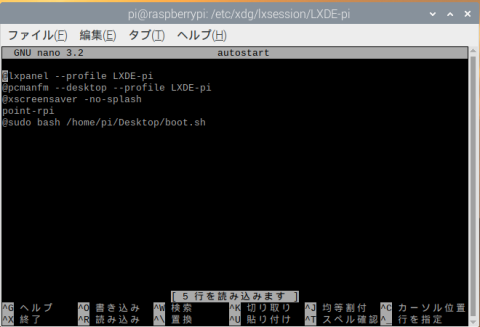OS
How to Automatically Start the Program when Running OS on Raspberry Pi 3B+ and Raspbian 10 Buster.
Run .sh File by bash on Desktop, because it’s easy to understand.
Run the next Command on LXTerminal.
pi@raspberrypi:~ $ cd /etc/xdg/lxsession/LXDE-pi
pi@raspberrypi:/etc/xdg/lxsession/LXDE-pi $ sudo nano autostart
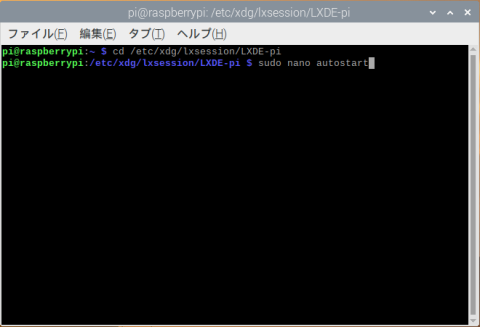
Add inside “autostart” in the end.